How to use the climate portal ?
The Portuguese climate portal is a web platform that can be used as a resource to explore, evaluate, synthesize and learn more about climate change vulnerabilities and risks in Portugal. It contains a set of observed and modeled climate data, which define a climate adaptation profile to Portugal. A set of climate indicators were built according to specific needs and focusing on different types of users.
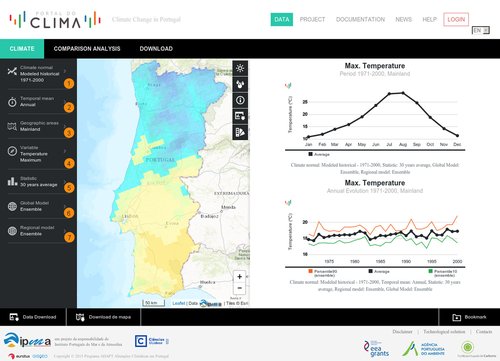
The portal also provides intelligent links to various resources and tools: multiple components of past climate or future projections; comparison of multiple scenarios; data or image download, etc. The data are spatially referenced and can be easily It is easily visualized and downloaded as image or text format. On the side of the portal menu you can select multiple fields, according to your requirements. Please follow the next steps:
1. Climate normals. Choose the climate normal: observed or simulated historical period(1971-2000) or two future scenarios (2011-2040, 2041-2070 or 2071-2100).
2. Temporal mean. Choose the temporal mean: annual, seasonal or monthly.
3. Geographical areas. Choose the geographical area: Portugal mainland, North, Center, Lisbon Metropolitan area, Alentejo, Algarve or Portuguese intermunicipal communities.
4. Variable. Choose climate variable: it is available several meteorological data and climate indicators (temperature, precipitation, wind speed, relative humidity, global radiation, temperature range, drought index, etc).
5. Statistics. Choose between the average and the anomalies to the reference period (1971-2000).
6. Global models. Choose the global climate model: it is available four global climate models (CNRM-CERFACS-CNRM-CM5, ICHEC-EC-EARTH, IPSL-IPSL-CM5A-MR, MPI-M-MPI-ESM-LR) and the ensemble.
7. Regional models. Choose the regional climate model. It is available four RCM models (CLMcom-CCLM 4-8-17, DMI-HIRHAM 5, KNMI-RACMO22E, SMHI-RCA4) and the ensemble. This option depends on selected global model.